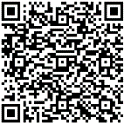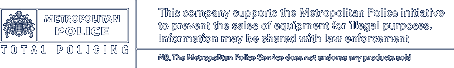Zo dem
We all know the feeling of wasting our time waiting in line. What is promised as an exceptional customer experience never quite matches that expectation.
Let us face it, using a touch-screen kiosk, taking a ticket and waiting isn’t the customer experience we want. That’s why, we introduced the World to Hague QMS.
Customer experience had to change!
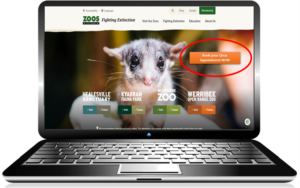
Want to Interact with Hague QMS?
Did you know you can join a virtual service we’ll let you know when we are ready to see you. By joining the queue virtually you can choose to wait anywhere you like. When it’s nearly your turn, you will be sent an SMS or WhatsApp message advising you to return to a specific Attraction area.
Ways to join a Hague QMS Attractions or Book an Appointment:
1. Use your Mobile
To join a virtual queue for an attraction, SMS 0486 5555 and add the code word theme demo. You will instantly receive an SMS response with an estimated wait time.

2. Scan the QR Code for all Attractions:
3. To Book an Appointment for All Attractions, Click the image below:
4. For Werribee Safari Bus Tour Appointments, click the Logo below:
5. Scan the QR code for Werribee Safari Bus Tour Appointments:

6. At the Reception Desk
Speak to the Concierge or use a touch-screen kiosk

7. Via the Zoo App
Open the Business App, click Services and follow the instructions
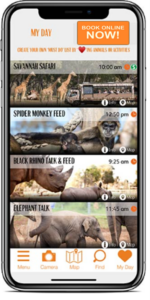
Office 365 integration
If your business uses Office 365, Hague QMS can be integrated. Having this link ensures that Staff does not have to manage multiple calendars. Staff can use their Office 365 Calendar any changes will be reflected in the Hague QMS Appointment Booking Calendar.
Resources (Counter Staff) can create a schedule for when they can accept appointments. If the resource has a pre-booked appointment (internal meeting for example), the time will be blocked within Hague QMS Queue Management Appointment Booking. No pre-booked appointments or meetings are displayed in Hague QMS Appointment Booking.