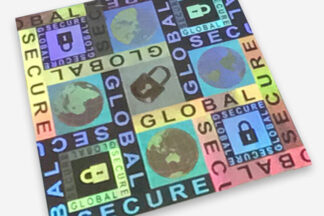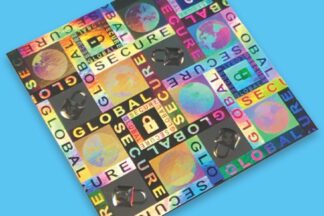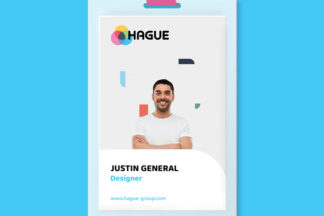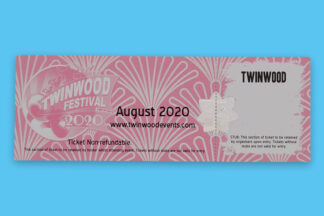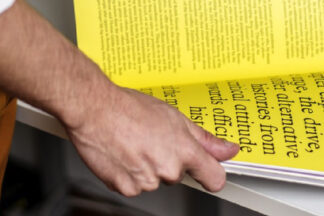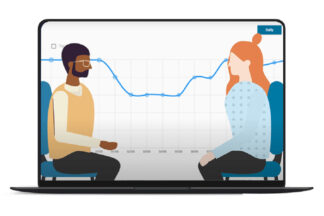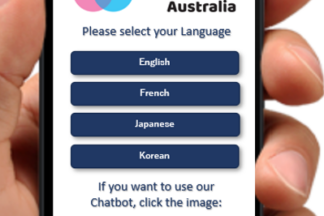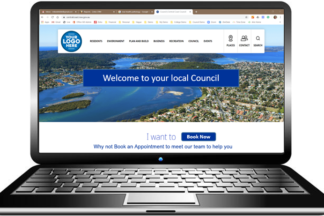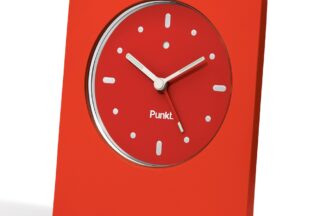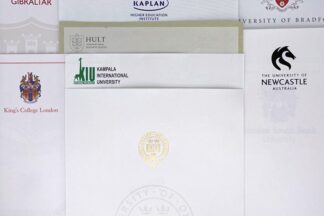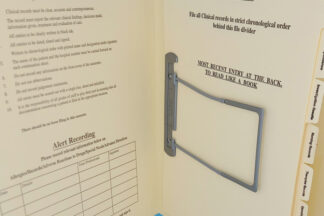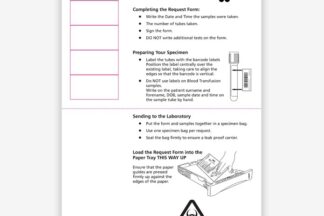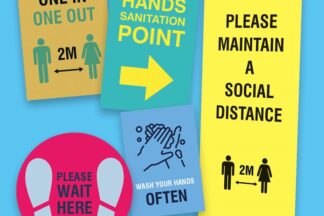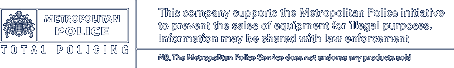PSL
Hague Australia - How Time Flies! | 17th Jun 2025 They say, "time flies when you're having fun," and that cert... Enhancing Student Efficiency with Integrated Appointment Booking | 12th May 2025 Has your University tried enhancing student efficiency? Th... Leveraging Technology to Enhance Customer Experience in Government Service Centers | 4th Apr 2025 At Hague Australia, we understand that every business is dif... Cheque Printing and the Importance of Cheques in Today's Economy | 6th Feb 2025 Introduction Hague Australia is a leading security print ...